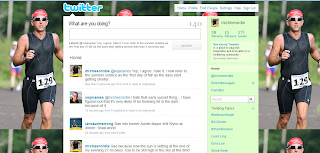
To customize your own Twitter home page:
- Click on settings
- Click on the design tab
- Select 'change background image'. Select a file from your computer. Note - Images must be smaller than 800k. GIF, JPG, PNG.
- Recommend to check the 'tile background' box
- save changes
You might have to play with the image size a bit to get it to look right. Have fun!
No comments:
Post a Comment